Enabling & Configuring Merge Protections
How to enable Merge Protections and make the required check effective.
Enable in the Dashboard
Section titled Enable in the Dashboard- Go to the Mergify dashboard
- Click the
Merge Protectionssection - Select your repository
- Enable the feature and create rules
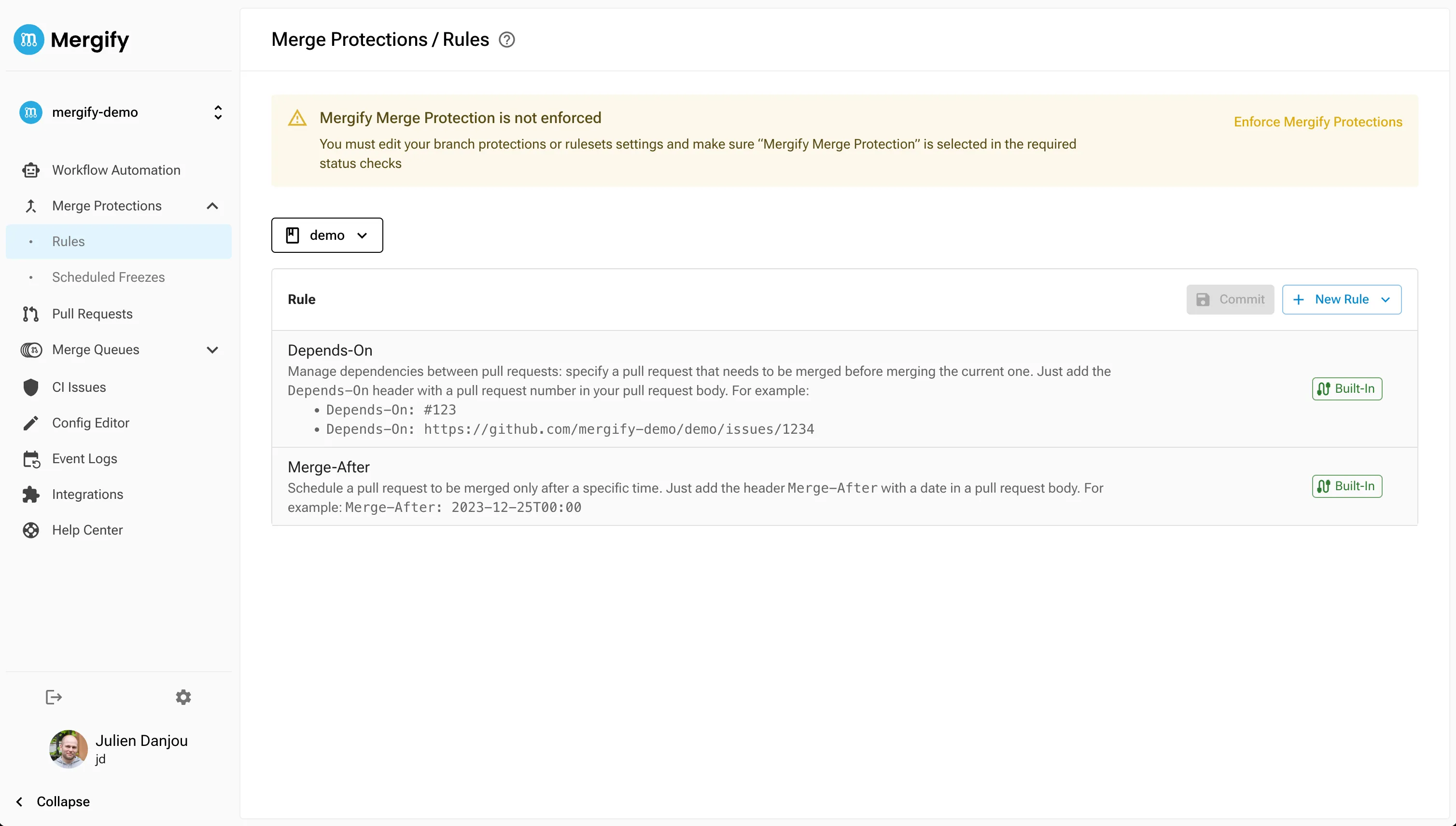
Reporting Method: check-runs vs deployments
Section titled Reporting Method: check-runs vs deploymentsYou can configure how Merge Protections report their status to GitHub using the
reporting_method option in your configuration. This controls whether the
protection status appears as a GitHub Check Run or as a Deployment.
-
check-runs(default): Reports the protection status as a standard GitHub check on the pull request. This is the most common and compatible method.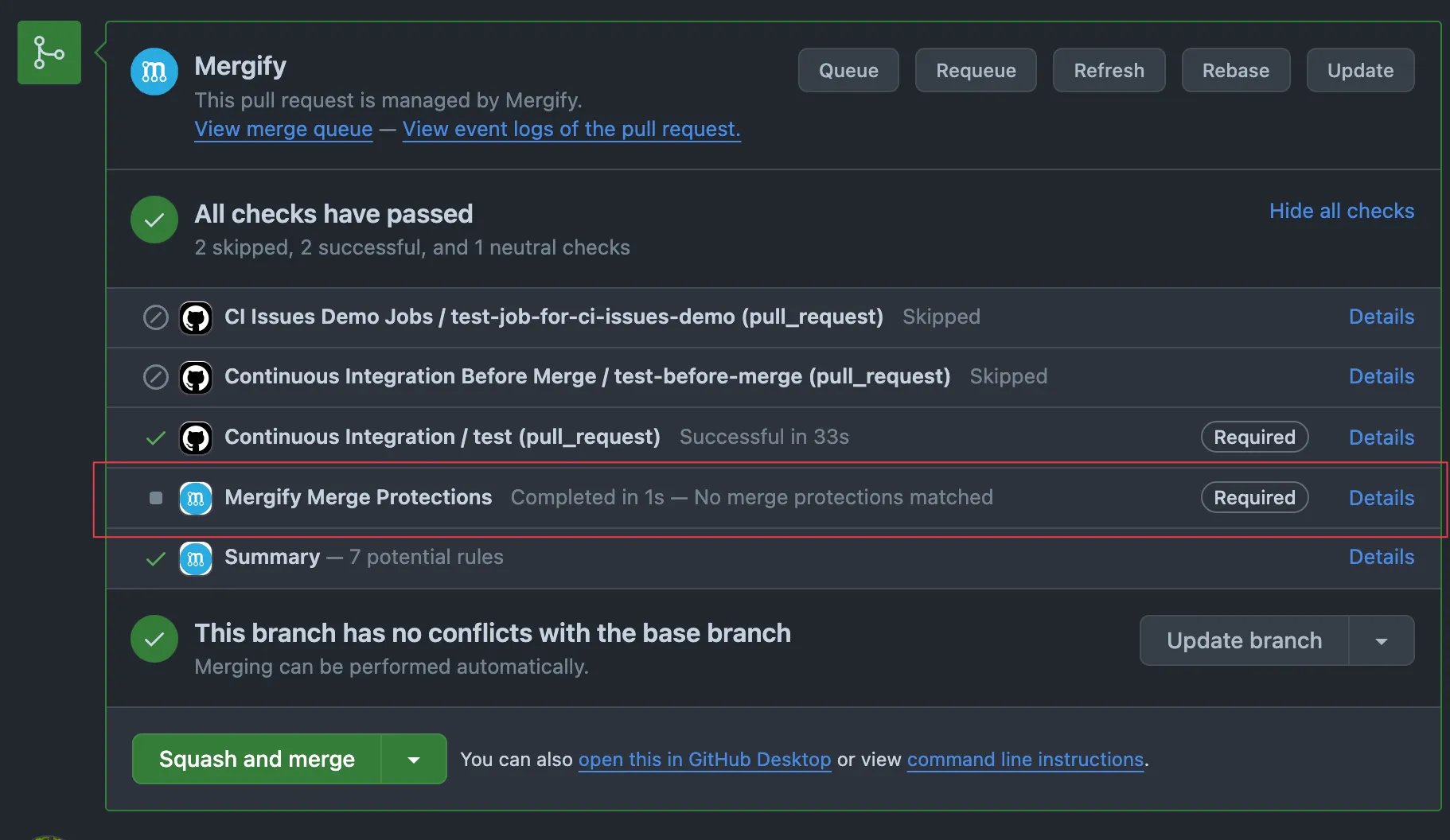
-
deployments: Reports the protection status as a GitHub Deployment. This can be useful if your workflow or compliance requirements rely on deployment status.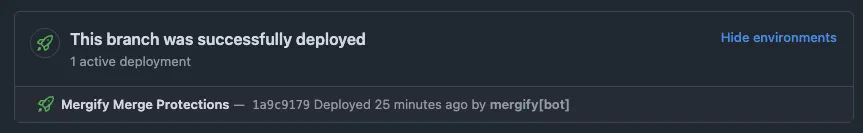
Example configuration:
merge_protections_settings:
reporting_method: check-runs # or deployments
# Post a comment with details about required rules
post_comment: trueChoose the method that best fits your integration and compliance needs.
Make the Check Required
Section titled Make the Check RequiredEnabling inserts a check named Mergify Merge Protections on each pull
request. Mark it as required, either as a checks or deployment:
-
GitHub Branch Protection: Settings → Branches → Add/Edit rule → Require status checks / deployment to succeed → select
Mergify Merge Protections -
GitHub Rulesets: Settings → Rules → Select ruleset → Add required status check / deployment to succeed →
Mergify Merge Protections
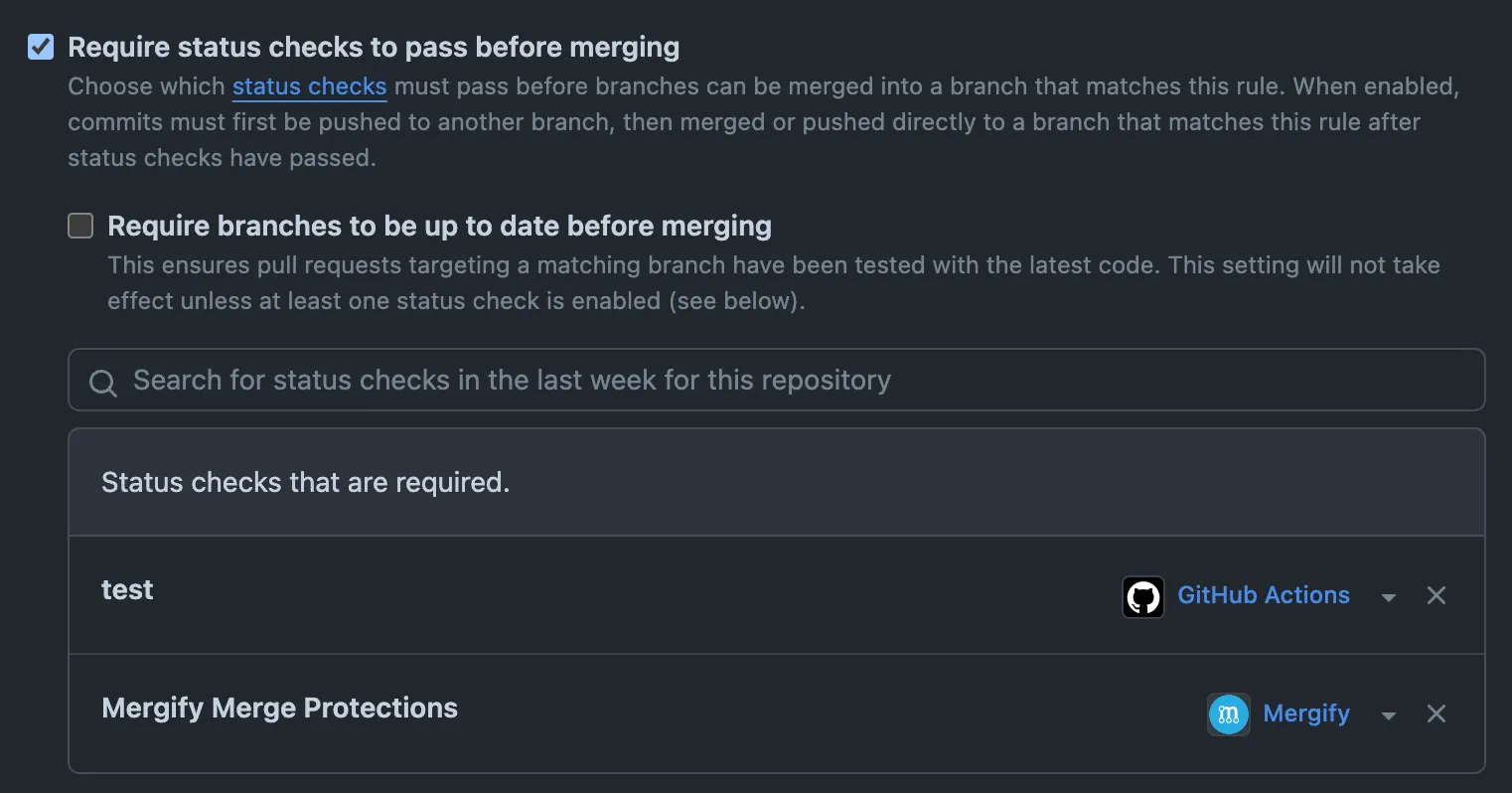
Once required, the check blocks merges whenever any active protection fails and explains why in its output & a summary comment.
Updating Rules
Section titled Updating Rules- Safe to edit live; re-evaluations happen automatically.
- Renaming a rule only changes display text; logic is defined by the condition blocks.
- Remove obsolete rules to keep explanations short.