Update
Update the pull request branch with its base branch.
The update action instructs Mergify to update the pull request branch with
its base branch.
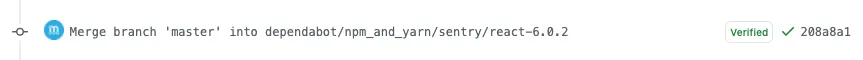
When this action is added to a rule, Mergify will update the pull request branch with the latest changes from its base branch, if necessary. This is done by merging the base branch into the pull request branch.
Parameters
Section titled Parameters| Key name | Value type | |
|---|---|---|
bot_account | template or null | |
Mergify can impersonate a GitHub user to update a pull request. If no | ||
Examples
Section titled ExamplesUpdate When Behind
Section titled Update When BehindYou can ask Mergify to update your pull requests when they are a few commits behind their base branch, for example:
pull_request_rules:
- name: automatic update of pull requests where more 5 commits behind
conditions:
- base = main
- "#commits-behind > 5"
actions:
update:Linear History
Section titled Linear HistoryAs GitHub supports linear history in pull request settings, it is very handy to use a rule to keep your pull requests up-to-date. As you do not want to trigger your CI too often by always re-running it on every pull request — especially when there is still work in progress — you can limit this action to labeled pull requests.
pull_request_rules:
- name: automatic update for PR marked as “keep-up-to-date“
conditions:
- -draft # filter-out draft PRs
- label = keep-up-to-date
actions:
update:When a pull request is not a draft, and has the label keep-up-to-date, it
will be automatically updated with its base branch.