Auto-Retry
Automatically retry failed CI jobs to reduce false negatives caused by flaky tests and transient failures.
CI Insights Auto-Retry helps reduce false negatives in your CI pipeline by automatically retrying failed jobs that may have failed due to flaky tests or transient issues. This feature improves the reliability of your CI process while providing insights into which jobs are consistently problematic.
How Auto-Retry Works
Section titled How Auto-Retry WorksWhen a CI job fails, Auto-Retry analyzes the failure based on configurable rules to determine if it should be retried.
Retry Process
Section titled Retry Process-
Detection: Auto-Retry monitors workflow runs for job failures
-
Rule Evaluation: When jobs fail, the system evaluates them against your configured retry rules
-
Wait for Completion: If any job matches a retry rule, Auto-Retry waits for the entire workflow to complete
-
Workflow Retry: Once complete, the workflow is retried, re-running either all failed jobs or the entire workflow
-
Success Preservation: Previously successful jobs are not re-executed
Benefits
Section titled Benefits-
Reduced False Negatives: Automatically handle transient failures that don’t represent real code issues
-
Improved Developer Experience: Fewer interruptions from flaky test failures
-
Better CI Reliability: More consistent build results across your pipeline
-
Data-Driven Insights: Track which jobs are frequently retried to identify systematic issues
-
Time Savings: Reduce manual retry actions and faster feedback loops
Configuration
Section titled ConfigurationAuto-Retry uses a rule-based system to determine which workflow runs should be retried. Rules are evaluated against individual jobs, but retries occur at the workflow level.
Basic Setup
Section titled Basic SetupTo enable Auto-Retry for your repositories:
- Navigate to your Mergify dashboard
- Go to CI Insights → Auto-Retry
- Select the repositories you want to enable Auto-Retry for
- Configure your retry rules
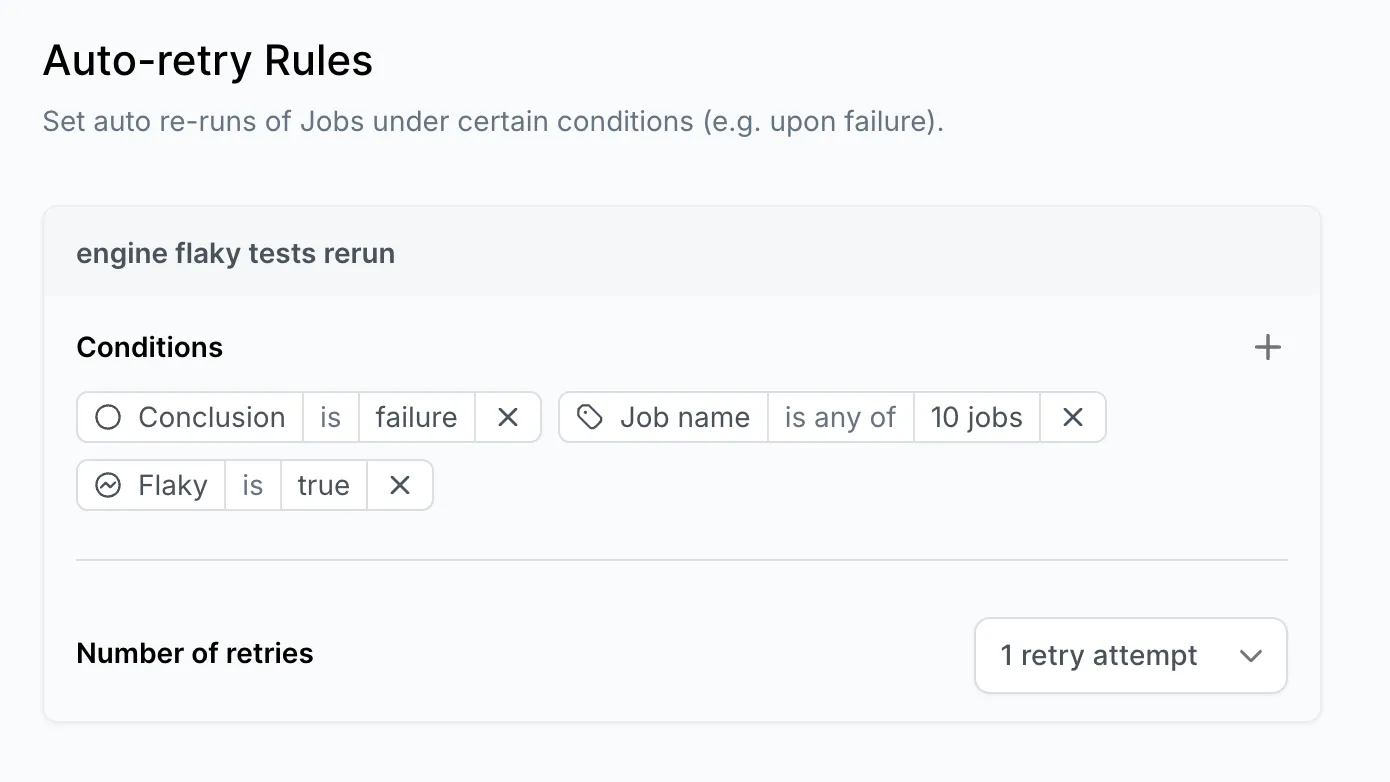
Retry Rules
Section titled Retry RulesAuto-Retry rules define when a workflow should be retried based on job failures. Each rule specifies:
-
Conditions: When the job failure should trigger a workflow retry
-
Number of retries: Maximum number of retries and timing constraints
-
Retry mode: The mode of retry, either retrying all failed jobs (
job) or the entire workflow (pipeline)