Scheduling Freezes
Temporarily block merging during maintenance, release, or blackout windows.
When to Use a Freeze
Section titled When to Use a FreezeUse freezes to coordinate:
- Critical release stabilization
- High-traffic events where deploy risk must be minimized
- End-of-quarter / audit windows
- Incident response (manual immediate freeze)
Creating a Scheduled Freeze
Section titled Creating a Scheduled Freeze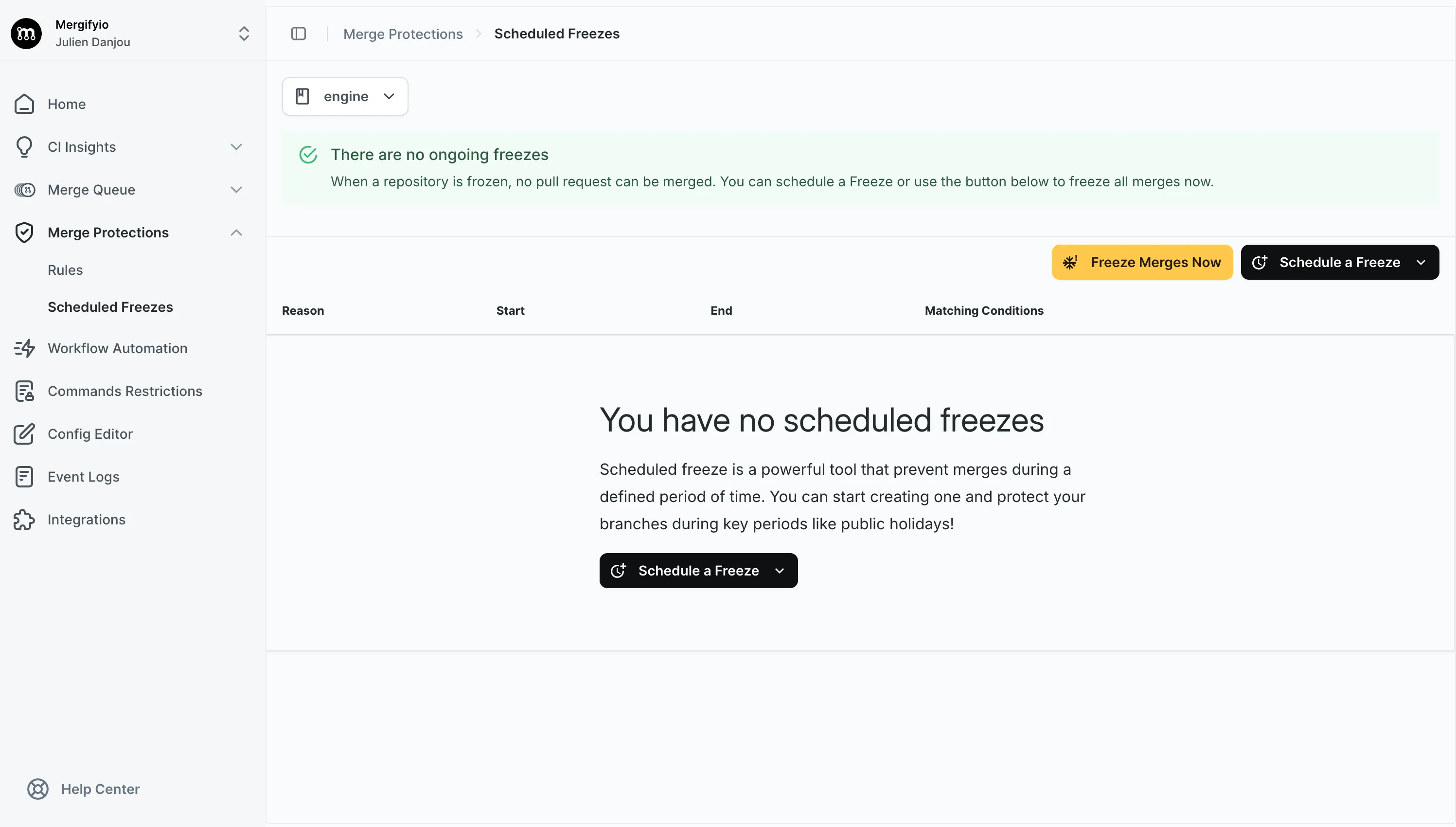
In the dashboard under Merge Protections → Freezes:
-
Click
Schedule a Freeze -
Define start / end (UTC)
-
Add matching conditions: by default the freeze applies to every pull requests, but you can limit its impact with this field
-
Save; active freezes appear in the list
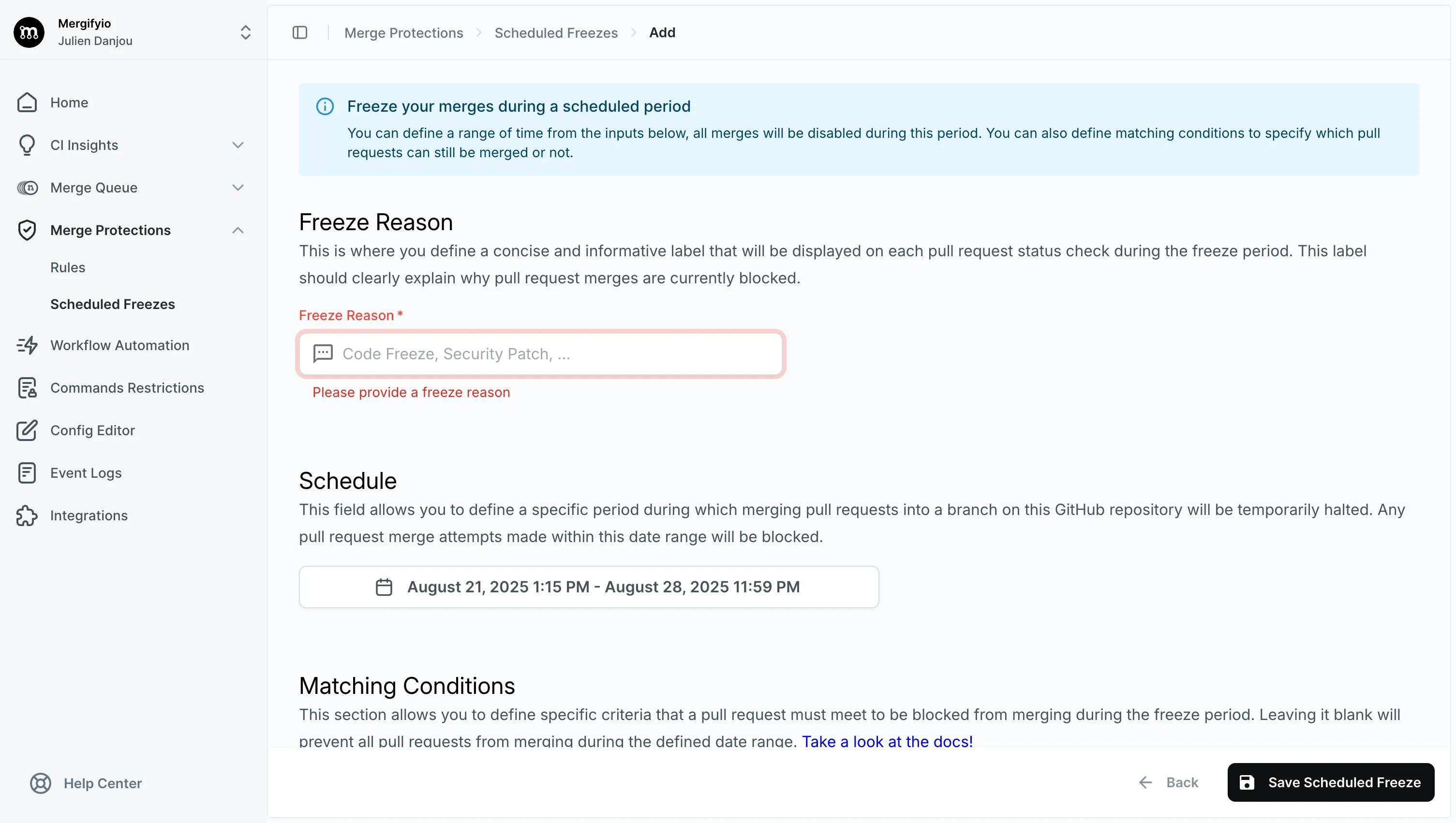
During a freeze, the protection check fails with a clear message unless an override condition is met (see below).
Manual Instant Freeze
Section titled Manual Instant FreezeUse the Freeze Merges Now action for immediate blocking. You can later
unfreeze manually.
Allowing Exceptions
Section titled Allowing ExceptionsCreate a rule with a success condition that grants override, e.g.:
- label != hotfixThen apply the hotfix label (manually or via automation) to bypass the freeze
for a specific PR.
Was this page helpful?
Thanks for your feedback!