Pausing the Merge Queue
Understand the pause feature and how it can be utilized during CI incidents.
Mergify’s Merge Queue offers a feature known as “pausing” that grants users increased control over the automation process during special circumstances. Let’s explore what pausing involves, its impacts, and its typical use cases.
What Does Pausing Do?
Section titled What Does Pausing Do?When you pause the merge queue:
-
Suspended: The merge queue will be suspended.
-
Addition to the Queue Continues: Even with a paused merge queue, new pull requests can still join the queue. This ensures pull requests remain organized and ready for when operations resume.
-
Stops Scheduling and Actions: After pausing the merge queue, Mergify will not schedule new checks or merge pull requests. Pull requests can enter the queue but won’t be acted upon.
-
Cancel Running Checks: When you pause the queue, Mergify attempts to cancel any running checks for pull requests that are in the queue and will wait for the queue to be resumed.
How to Pause the Merge Queue
Section titled How to Pause the Merge QueueFrom the Dashboard
Section titled From the DashboardNavigate to your Mergify dashboard. There you’ll find an option to pause the merge queue. Clicking on this will suspend the queue.
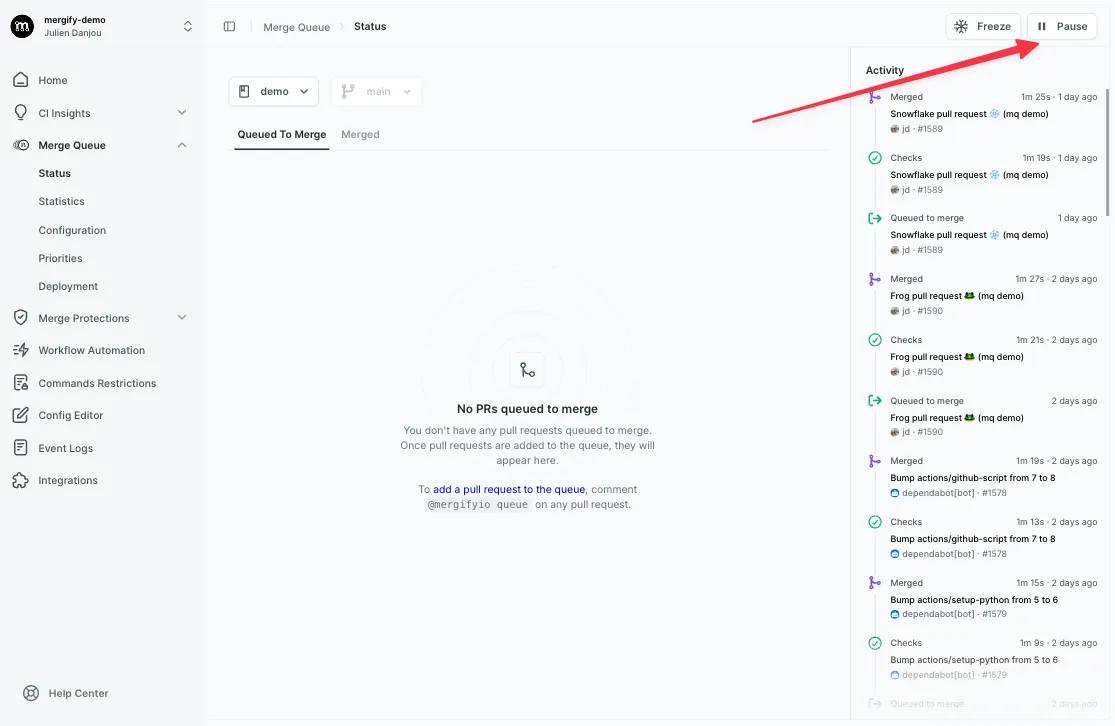
Using the API
Section titled Using the APIYou can also pause the merge queue programmatically using the Mergify API.
Typical Use Cases
Section titled Typical Use CasesCI Incidents
Section titled CI IncidentsDuring a major incident with the Continuous Integration (CI) system, the pause feature can be invaluable. If there’s a likelihood that checks will fail and consequently eject the pull request from the queue, it’s beneficial to pause the merge queue.
Non-CI Incidents
Section titled Non-CI IncidentsIf an incident is unrelated to the CI, like a production issue, but you wish to halt merging while allowing checks to run, then the scheduled freeze feature is a more suitable choice.
Benefits of Using the Pause Feature
Section titled Benefits of Using the Pause Feature-
Maintain Queue Integrity: During CI failures or other disruptions, pausing ensures pull requests stay in the queue, preserving their order.
-
Flexibility: It provides an immediate response tool during unexpected complications, giving you control over the merge process.
-
Reduce Noise: Constantly failing checks during a CI incident can create unnecessary notifications. Pausing the queue mitigates this.
The pause feature of the Mergify merge queue offers users an enhanced layer of control and adaptability during special situations. Familiarizing yourself with when and how to pause your merge queue can optimize your workflow and reduce disruptions.