Integrating GitHub with Mergify
Managing Mergify GitHub installation.
Mergify is fully integrated with GitHub and many functionalities requires Mergify to be installed on your repositories.
Configuring Enabled Products
Section titled Configuring Enabled ProductsYou can configure the products that are enabled on your GitHub repositories by
clicking on Integrations and then on GitHub / Configure.
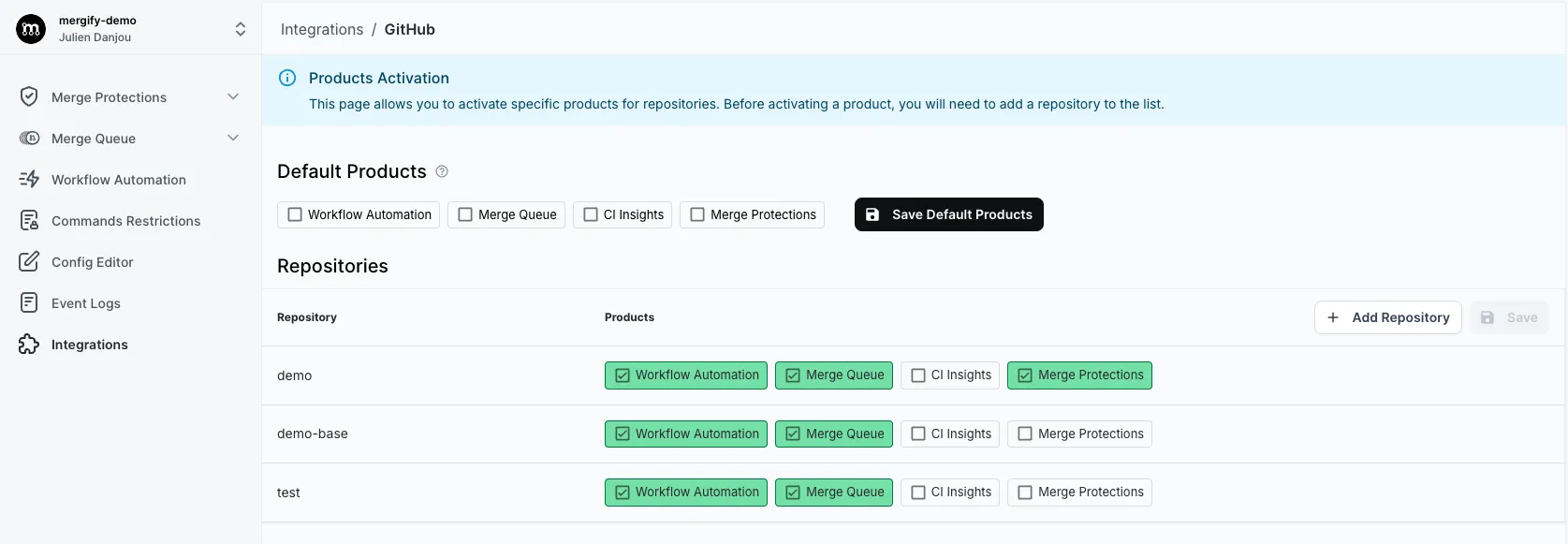
First, this screens allows you to define which products are enabled by default for new repositories where the Mergify GitHub App is installed.
Then, you can add repositories by clicking on Add Repository and installing
the Mergify GitHub App on them.
Finally, you can enable or disable any product for any repositories by checking the box and saving the result.