Getting started with Mergify
Deploying Mergify on your first repository
Installation
Section titled InstallationMergify is a GitHub Application that operates on your GitHub repositories to automate them. You need to install Mergify on your GitHub Account to have it working.
-
Log into the Mergify dashboard;
-
Click on
Connect an Organizationin the sidebar; -
GitHub asks that you select the repositories you want to give Mergify access to. Select any repository you like, or all if you wish. Be aware that Mergify billing counts active users for every repository where it is enabled.
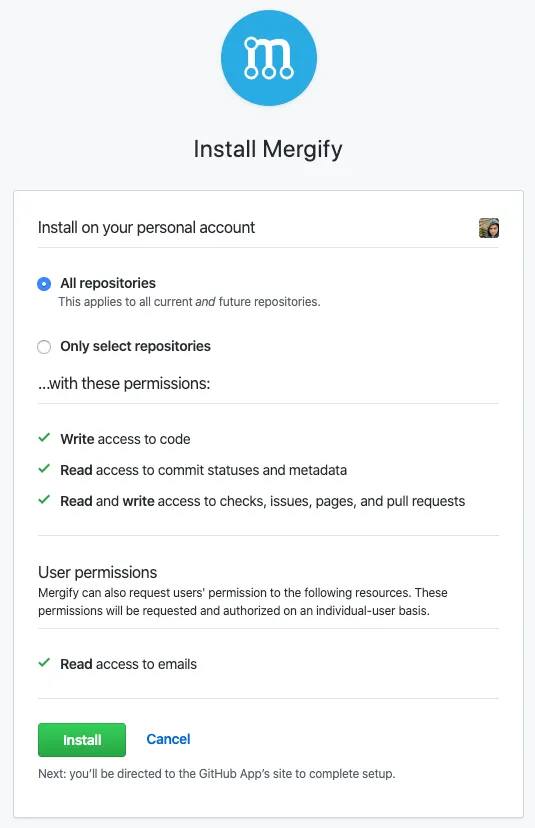
- You will be redirected to the dashboard. You can start using Mergify, using commands, writing a configuration file, or setting up merge queues.