Merge Queue Freeze
Learn how to freeze your merge queues during incidents or planned events.
In the life cycle of software development and deployment, there can be times when it is necessary to halt the merging of pull requests. Perhaps there’s an ongoing incident in the production environment, and it is crucial to control any changes being merged until the issue is resolved. For scenarios like these, Mergify provides a feature to freeze merge queues.
Freezing a merge queue means suspending the merging of pull requests, while still allowing other operations such as queuing of pull requests and scheduling checks in the queue. This ensures that your development workflow continues seamlessly, while preventing any possibly disruptive merges.
Managing Incidents with Merge Queues
Section titled Managing Incidents with Merge QueuesIncidents are inevitable in any production system. However, managing these incidents effectively is key to minimizing their impact. Here’s how merge queue freezing can be an invaluable tool during such incidents.
Imagine a scenario where there’s a critical incident in your production environment, and your team is working to resolve it. During this time, it might be best not to introduce any new changes that could potentially aggravate the issue or make it more difficult to identify the root cause.
In such cases, freezing your merge queues can be extremely helpful. By halting the merging of pull requests, you ensure that your production environment remains stable and changes-free, allowing your team to focus entirely on resolving the incident.
Once the incident is resolved, you can simply unfreeze your queues, and merging resumes from where it was left off, ensuring a smooth transition back to normal operation.
Freezing and Unfreezing Queues
Section titled Freezing and Unfreezing QueuesHow to Freeze a Merge Queue
Section titled How to Freeze a Merge QueueFreezing a merge queue in Mergify is a straightforward operation. To freeze a queue, you need to navigate to the queue page from Mergify dashboard in your repository and look for the option labeled “Freeze Queue”. Clicking on this option will effectively pause all merges for that specific queue.
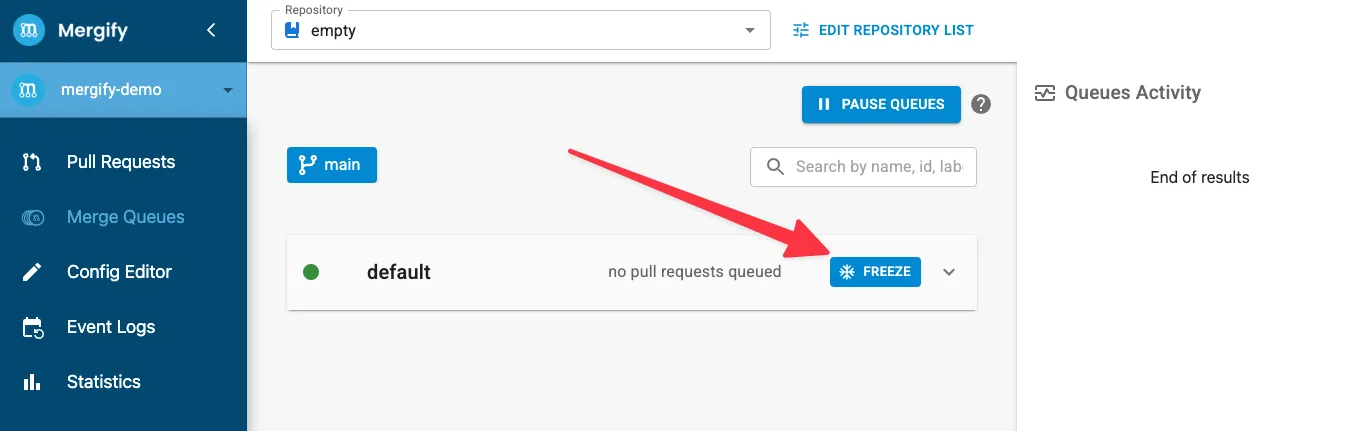
Please note that while the queue is frozen, pull requests can still be added to the queue, and checks can still be scheduled and updated. The only operation that is halted is the final merge operation.
How to Unfreeze a Merge Queue
Section titled How to Unfreeze a Merge QueueUnfreezing a merge queue is as simple as freezing it. In the queue settings, click on the “Unfreeze Queue” option from Mergify dashboard to resume the merge operations. As soon as a queue is unfrozen, the merge operations continue from where they left off, assuming all checks and conditions are still met.
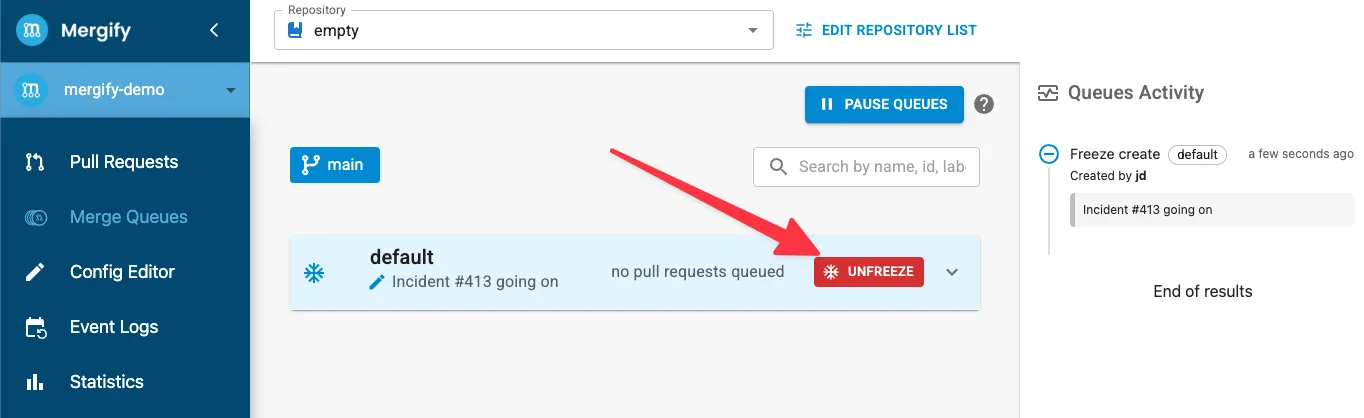
Understanding the Cascading Effect
Section titled Understanding the Cascading EffectThe cascade effect is a useful feature when you want to freeze a queue and all the queues beneath it. By choosing to freeze with “Cascading Effect”, you halt merges for a particular queue and any queue with a lower priority. This is particularly useful in situations where you may want to continue merging critical hotfixes (usually kept in the highest priority queue) while halting other less critical merges.
To use the cascade effect, select the “Cascading Effect” option.
Operations During a Freeze
Section titled Operations During a FreezeWhen a merge queue is frozen, it might appear that all operations are halted. However, a freeze in Mergify primarily stops the merging of pull requests. Here’s what continues to happen in a frozen queue:
-
Pull Request Queueing: Even in a frozen state, pull requests can still be added to the queue. This allows developers to continue their work and submit pull requests as usual, without having to worry about the state of the merge queue.
-
Check Scheduling and Updating: While a queue is frozen, Mergify continues to schedule and update checks for the pull requests in the queue. This ensures that all pull requests are up-to-date and validated against the latest state of the base branch.
-
Review and Approval Process: The review and approval process for pull requests in the queue isn’t affected by a freeze. Reviews can be carried out as usual, and approvals (or changes requested) will still affect the pull request’s position and status in the queue.
In essence, all operations except the final merging process continue to function during a freeze. This enables teams to continue their workflows largely undisturbed during an incident, ready to resume merging as soon as the queue is unfrozen.
Benefits of freezing the queue during incidents
Section titled Benefits of freezing the queue during incidentsFreezing your merge queues during an incident offers several benefits:
-
Stability: By preventing new changes from being merged, you maintain a stable, changes-free environment that’s easier to diagnose and troubleshoot.
-
Focus: Your team can focus on resolving the incident, without having to worry about handling or reviewing new changes.
-
Continuity: Developers can continue to queue their pull requests as usual, ensuring that development work can continue uninterrupted.
-
Control: You have finer control over when and where to introduce changes, especially useful if you want to merge some high-priority fixes before unfreezing the queue.
In essence, the ability to freeze merge queues adds an extra layer of control and flexibility to your incident management process.
Troubleshooting and Common Issues
Section titled Troubleshooting and Common IssuesDespite best intentions, issues can arise while working with frozen merge queues. This section aims to address some of these common concerns and offer potential solutions:
-
Unable to unfreeze lower priority queue: Remember, if a high-priority queue is frozen with cascading enabled, all lower priority queues automatically get frozen due to the cascade effect. If you try to unfreeze a lower priority queue while a higher one is still frozen, it will not work. To unfreeze the lower priority queue, you first need to unfreeze the higher priority queue.
-
Merge not resuming after unfreezing: If you notice that the merges are not resuming after you’ve unfrozen a queue, check to ensure that no other higher priority queue is still frozen.
Best Practices
Section titled Best PracticesHere are some guidelines to follow when working with freeze and unfreeze commands in Mergify:
-
Plan your freeze periods carefully: Use the freeze feature wisely and only when needed. Unnecessary or prolonged freezing of queues can delay merges and slow down the development process.
-
Communicate effectively: If a queue freeze is expected to last for a longer duration or is due to an issue that affects multiple teams, communicate this early and update all concerned parties.
-
Use the cascade effect effectively: Understand when to leverage the cascade effect for freezing multiple queues with a single command. It’s especially handy during emergencies or critical incidents where you need to stop all merges quickly.
-
Regularly review the status of your queues: Regularly checking your queue status, especially after freezing and unfreezing actions, can help ensure that your queues are functioning as expected.