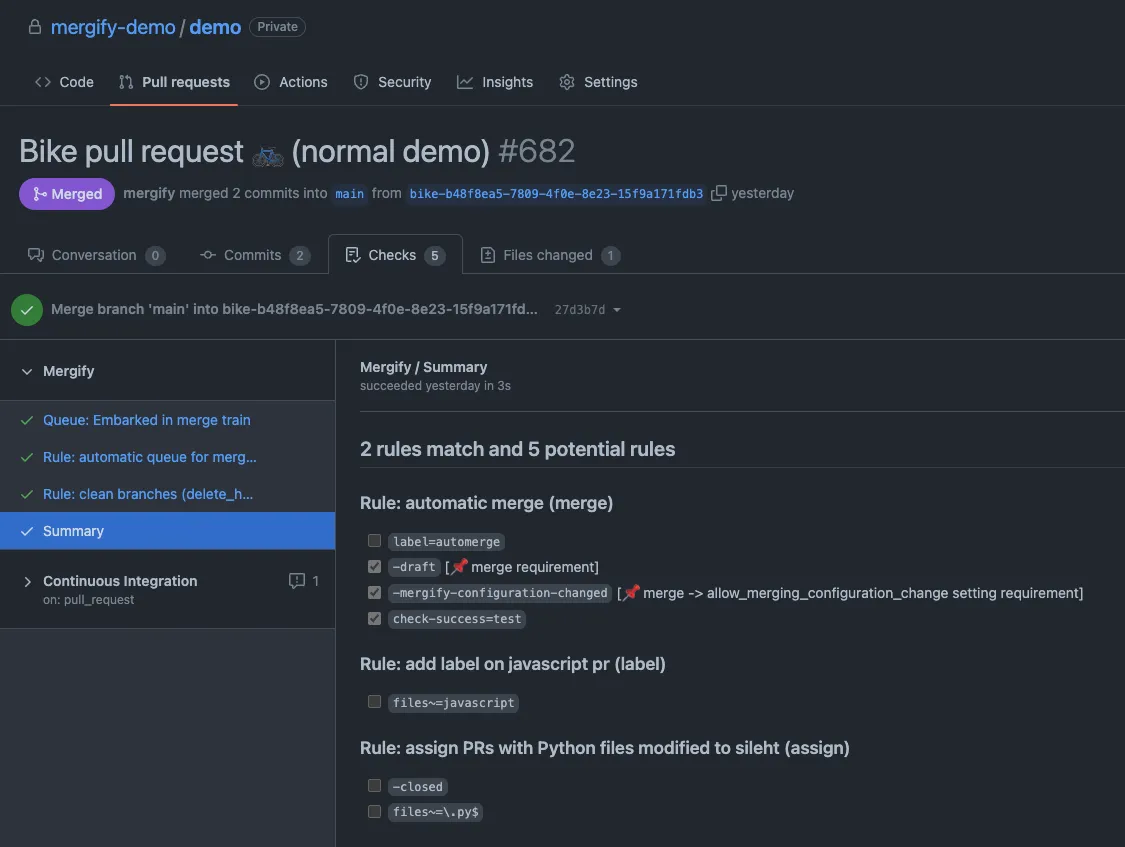Mergify Conditions
Everything you need to know when writing conditions in Mergify
Conditions are an essential component of Mergify rules, as they define the criteria that must be met for a rule to be applied. By utilizing conditions, you can create highly customizable and flexible rules tailored to your specific workflow requirements. Conditions enable you to target pull requests based on various factors such as their status, properties, labels, and associated statuses or checks.
In this guide, we will explore the structure, syntax, and usage of conditions in Mergify rules. You will learn how to craft effective conditions that help you automate and streamline your pull request management process.
Structure of a Condition
Section titled Structure of a ConditionA condition in Mergify rules is composed of three key components: attributes, operators, and values, along with optional modifiers. These components work together to define the criteria that must be met for the condition to be considered true.
The grammar for a condition is as follows:
[ "-" ] [ "#" ] <attribute> [ <operator> <value> ]
Modifiers
Section titled Modifiers-
The optional minus (
-) operator at the beginning of the condition negates the result of the condition, acting as a “not” operator. -
The optional hash (
#) operator is used to evaluate the length of a list when the attribute is a list.
Attributes
Section titled AttributesAttributes represent the properties or characteristics of a pull request that you want to evaluate in your condition. These can include elements such as the number of approvals, the presence of specific labels, or the status of CI checks.
Operators
Section titled OperatorsOperators are used to compare the attribute to a specified value. Mergify
supports various comparison operators (e.g., =, !=, <, >).
When the attribute is a list, comparison operators behave as if “any” is used on the list, meaning the condition will return true if any element of the list matches the given operator and value.
For example:
# This is true as long as of the item in `check-success` has the name `test`.
- check-success = test
# This is true if one of the modified files starts with foo/
- files ~= ^foo/Values
Section titled ValuesValues are the reference points used to evaluate the attribute. They can be strings, numbers, or Booleans, depending on the attribute being evaluated.
For example, consider the following condition:
#approved-reviews-by >= 2
In this condition:
-
The attribute is
approved-reviews-by, which represents the list of approved reviewers for a pull request. -
The operator is
>=, which means “greater than or equal to.” -
The value is
2, which indicates the minimum number of approved reviews required for the condition to be true. -
The hash (
#) operator is used to evaluate the length of the list of approved reviewers.
Understanding the structure of a condition is crucial for creating effective Mergify rules that cater to your specific needs and requirements.
When an attribute is a Boolean, it can only be used on its own or negated using
the - operator:
# This is true if the PR is merged
- merged
# This true if the PR is opened
- -closedAttributes List
Section titled Attributes ListAttributes are properties of pull requests or events used to filter and evaluate the conditions within rules. They can be used to create more specific and targeted rules for your repository.
| Attribute name | Value type | Description |
|---|---|---|
added-files | list of string |
The files that are added by the pull request. |
added-lines | list of string |
The lines that are added by the pull request. Only usable as |
approved-reviews-by | list of string |
The list of GitHub user or team login that approved the pull request. Team logins are prefixed with the |
assignee | list of string |
The list of GitHub user or team login that are assigned to the pull request. Team logins are prefixed with the |
author | string |
The GitHub user or team login of the author of the pull request. |
base | string |
The name of the branch the pull request should be pulled into. |
body | string |
The content of the pull request description without Markdown/HTML comments. |
body-raw | string |
The content of the pull request description. |
branch-protection-review-decision | APPROVED, CHANGES_REQUESTED or REVIEW_REQUIRED or null |
The review decision. This indicates if |
changes-requested-reviews-by | list of string |
The list of GitHub user or team login that have requested changes in a review for the pull request. |
check | list of string |
The list of checks for that pull request. |
check-failure | list of string |
The list of checks that failed for the pull request. Checks that report being cancelled, timed out, and action required are also considered as failures. |
check-neutral | list of string |
The list of checks that are neutral for the pull request. |
check-pending | list of string |
The list of checks that are pending for the pull request. |
check-skipped | list of string |
The list of checks that was skipped for the pull request. |
check-stale | list of string |
The list of checks that are stale for the pull request. |
check-success | list of string |
The list of checks that successfully passed for the pull request. |
check-timed-out | list of string |
The list of checks that timed out for the pull request. |
closed | boolean |
Whether the pull request is closed. |
closed-at | date-time or null |
The time the pull request was closed at. |
co-authors | list of CommitAuthor |
The list of co-authors on the pull request (excluding merge commits and bots). |
commented-reviews-by | list of string |
The list of GitHub user that have commented in a review for the pull request. This only matches reviewers with |
commits | list of Commit |
The list of commits of the pull request. The index 0 is the first commit, while -1 is the last commit. |
commits-behind | list of string |
The list of commits between the head of the base branch and the base of the pull request. This can only be used with the length operator as |
commits-unverified | list of string |
The list of commit messages that are marked as unverified by GitHub. |
conflict | boolean |
Whether the pull request is conflicting with its base branch. |
created-at | date-time |
The time the pull request was created at. |
current-datetime | date-time |
The current date and time. |
deleted-lines | list of string |
The lines that are deleted by the pull request. Only usable as |
dependabot-dependency-name | list of string |
The dependency-name value included in the Dependabot commit message. |
dependabot-dependency-type | list of string |
The dependency-type value included in the Dependabot commit message. |
dependabot-update-type | list of string |
The update-type value included in the Dependabot commit message. |
depends-on | list of string |
The list of dependencies to other pull request in the format |
deployment-failure | list of string |
The list of deployments that failed for the pull request. |
deployment-success | list of string |
The list of deployments that successfully passed for the pull request. |
dismissed-reviews-by | list of string |
The list of GitHub user login that have their review dismissed in the pull request. |
draft | boolean |
Whether the pull request is in draft state. |
files | list of string |
The files that are modified, deleted or added by the pull request. |
head | string |
The name of the branch where the pull request changes are implemented. |
head-repo-full-name | string |
The head branch repository full name (complete version with the organization name). |
label | list of string |
The list of labels of the pull request. |
linear-history | boolean |
Whether the pull request commits history is linear (no merge commit). |
locked | boolean |
Whether the pull request is locked. |
merge-commit-sha | string or null |
The merge commit SHA of the pull request returned by GitHub. |
merged | boolean |
Whether the pull request is merged. |
merged-at | date-time or null |
The time the pull request was merged at. |
merged-by | string or null |
The GitHub user that merged the pull request. |
mergify-configuration-changed | boolean |
Whether the pull request contains changes in the configuration file. |
milestone | string or null |
The milestone title associated to the pull request. |
modified-files | list of string |
The files that are modified by the pull request. |
modified-lines | list of string |
The lines that are modified by the pull request. Only usable as |
number | integer |
The pull request number. |
queue-dequeue-reason | NONE, PR_MERGED, PR_DEQUEUED, PR_DEQUEUED_FROM_PARTITION, PR_AHEAD_DEQUEUED, BATCH_AHEAD_FAILED, PR_WITH_HIGHER_PRIORITY_QUEUED, PR_QUEUED_TWICE, SPECULATIVE_CHECK_NUMBER_REDUCED, CHECKS_TIMEOUT, CHECKS_FAILED, QUEUE_RULE_MISSING, UNEXPECTED_QUEUE_CHANGE, BASE_BRANCH_MISSING, BASE_BRANCH_CHANGED, PR_UNEXPECTEDLY_FAILED_TO_MERGE, BATCH_MAX_FAILURE_RESOLUTION_ATTEMPTS, PR_CHECKS_STOPPED_BECAUSE_MERGE_QUEUE_PAUSE, CONFLICT_WITH_BASE_BRANCH, CONFLICT_WITH_PULL_AHEAD, BRANCH_UPDATE_FAILED, DRAFT_PULL_REQUEST_CHANGED, PULL_REQUEST_UPDATED, MERGE_QUEUE_RESET, INCOMPATIBILITY_WITH_BRANCH_PROTECTIONS, PR_MANUALLY_MERGED, DRAFT_PULL_REQUEST_CREATION_FAILED or CONFIGURATION_CHANGED or null |
A dequeue code for when a pull request has been disembarked from the merge queue. |
queue-merge-started-at | date-time or null |
The time the pull request mergeability checks have started at. This attribute does not work yet when using partition rules. |
queue-name | string or null |
The name of the queue containing the pull request. |
queue-partition-name | string or null |
The name of the partitions the pull request is queued in. |
queue-position | integer |
The position of the pull request in its queue if queued. The first pull request in the queue has position 0. The value is set to -1 if the pull request is not queued. If you are using partitions, this returns the maximum position of the pull request from all the partitions it is queued in. |
queued-at | date-time or null |
The time the pull request was queued at for merge. |
removed-files | list of string |
The files that are removed by the pull request. |
repository-full-name | string |
The current repository full name (complete version with the organization name). |
repository-name | string |
The current repository name (short version without the organization name). |
review-requested | list of string |
The list of GitHub user or team login that were requested to review the pull request. Team logins are prefixed with the @ character. This only matches reviewers with |
review-threads-resolved | list of string |
The list of bodies associated to review threads that are marked as resolved by GitHub. |
review-threads-unresolved | list of string |
The list of bodies associated to review threads that are NOT marked as resolved by GitHub. |
schedule | string |
The current time will be compared against this schedule to validate this attribute. |
sender | string |
The GitHub login of the command author. |
sender-permission | GitHubRepositoryPermission |
The permission of the command author. |
title | string |
The title of the pull request. |
updated-at | date-time |
The time the pull request was updated at. |
updates | list of PullRequestHeadShaHistoryDict |
The list of updates done on an opened pull request. |
Operators List
Section titled Operators ListOperators allow you to compare attributes with specified values in order to determine if a condition is true or false. Mergify supports several types of operators that cater to different types of comparisons. Familiarizing yourself with these operators is essential for crafting effective conditions in your Mergify rules.
Here is a list of the available operators:
| Operator Name | Symbols | Description |
|---|---|---|
| Equal |
| This operator checks for strict equality. If the target attribute type is a list, each element of the list is compared against the value and the condition is true if any value matches. |
| Not Equal |
| This operator checks for non equality. If the target attribute type is a list, each element of the list is compared against the value and the condition is true if no value matches. |
| Match |
| This operator checks for regular expressions matching. If the target attribute type is a list, each element of the list is matched against the value and the condition is true if any value matches. |
| Greater Than or Equal |
| This operator checks for the value to be greater than or equal to the
provided value. It’s usually used to compare against the length of a
list using the # prefix. |
| Greater Than |
| This operator checks for the value to be greater than the provided
value. It’s usually used to compare against the length of a list using
the # prefix. |
| Lesser Than or Equal |
| This operator checks for the value to be lesser then or equal to the
provided value. It’s usually used to compare against the length of a
list using the # prefix. |
| Lesser Than |
| This operator checks for the value to be lesser than the provided value. It’s
usually used to compare against the length of a list using the |
For example, let’s consider a condition that requires a pull request to have a specific label:
label = bugfix
In this condition:
-
The attribute is
label, which represents the labels associated with a pull request. -
The operator is
=, which means “equal to.” -
The value is
bugfix, which is the label we want the pull request to have.
Operators on Lists
Section titled Operators on ListsSome attributes have a type of list. Most
operators are able to match value against lists: they will
iterate over all the values of the list and return true if any of the value
matches.
For example, the label attribute is a list of string containing the names
of the label attached to a pull request. With a pull request whose labels are
(bug, work-in-progress), then:
-
label = work-in-progressis true because there is a label namedwork-in-progress. -
label = enhancementis false because there is no label namedenhancement. -
label != work-in-progressis false because there is a label namedwork-in-progress. -
label ~= ^workis true because there is a label matching the regular expression^work. -
-label ~= ^workis false because there is a label matching the regular expression^workbut the condition is reversed with the-prefix.
The same applies for the files attribute — which contains the list of
modified files:
-
files = READMEis true if the fileREADMEis modified in the pull request. -
files != READMEis true if the fileREADMEis not modified in the pull request. -
files ~= ^src/is true if any files in thesrcdirectory is modified in the pull request. -
-files ~= ^src/is true if none of the files that are modified are in thesrcdirectory. -
files ~= ^(README.md|CONTRIBUTING.md)$is true if the fileREADME.mdorCONTRIBUTING.mdis modified in the pull requests.
Examples with Operators
Section titled Examples with OperatorsApply the rule only to pull requests with a specific milestone
Section titled Apply the rule only to pull requests with a specific milestoneIn this example, we use the = operator to match a specific milestone for the
pull request:
- name: Rule for milestone "v1.0"
conditions:
- milestone = v1.0
actions:
# Your actions hereApply the rule only when the number of changes is less than or equal to a certain threshold
Section titled Apply the rule only when the number of changes is less than or equal to a certain thresholdIn this example, we use the <= operator to check if the number of files
modified in the pull request is less than or equal to 50:
- name: Rule for small changes
conditions:
- "#files <= 50"
actions:
# Your actions hereApply the rule only when the pull request is labeled with at least one of the specified labels
Section titled Apply the rule only when the pull request is labeled with at least one of the specified labelsIn this example, we use the != operator to check if the pull request does not
have the specified labels:
- name: Rule when not a bug
conditions:
- label != bug
actions:
# Your actions hereCombining Conditions Using Logical Operators
Section titled Combining Conditions Using Logical OperatorsMergify allows you to combine multiple conditions using logical operators,
making it possible to create more intricate rules that cater to your specific
workflow requirements. You can use the and and or logical operators to join
conditions together.
The and Operator
Section titled The and OperatorThe and operator is used to join conditions such that all conditions must be
true for the overall condition to be true. In Mergify rules, the and operator
is represented by placing conditions on separate lines within the same rule.
Alternatively, you can use the and keyword to explicitly group conditions
together.
Example:
pull_request_rules:
- name: Merge when all conditions are met
conditions:
- and:
- "#approved-reviews-by >= 2"
- "check-success = test job"
actions:
merge:
method: mergeIn this example, the pull request will only be merged if it has at least 2
approved reviews and the test job check passes.
The or Operator
Section titled The or OperatorThe or operator is used to join conditions such that if any one of the
conditions is true, the overall condition is considered true. In Mergify rules,
the or operator is represented by using the or keyword and specifying
conditions as a list.
Example:
pull_request_rules:
- name: Merge when either condition is met
conditions:
- or:
- "#approved-reviews-by >= 2"
- "check-success = test job"
actions:
merge:
method: mergeIn this example, the pull request will be merged if it has at least 2 approved
reviews or if the test job check passes.
Combining conditions using logical operators can help you create more sophisticated rules tailored to your repository’s workflow and requirements.
The not Operator
Section titled The not OperatorThe not operator is used to negate a block of conditions such that if a
condition is true, it becomes false. In Mergify rules, the not operator is
represented by using the not keyword and specifying the underlying condition
block with or or and.
Example
pull_request_rules:
- name: Merge when both condition are not met
conditions:
- not:
and:
- "#approved-reviews-by >= 2"
- "check-success = test job"
actions:
merge:
method: mergeTesting and Debugging Conditions
Section titled Testing and Debugging ConditionsWhen crafting conditions for your Mergify rules, it’s essential to test and debug them to ensure they are working as intended. This section will guide you through the process of testing and debugging conditions in your Mergify configuration.
Use the Mergify Configuration Editor
Section titled Use the Mergify Configuration EditorThe Mergify configuration editor is a useful tool to help you test your conditions and rules on existing pull requests without actually triggering the actions defined in your rules. To access the configuration editor, follow these steps:
- Navigate to your Mergify dashboard.
- Select the repository you want to test.
- Click on the “Config Editor” tab.
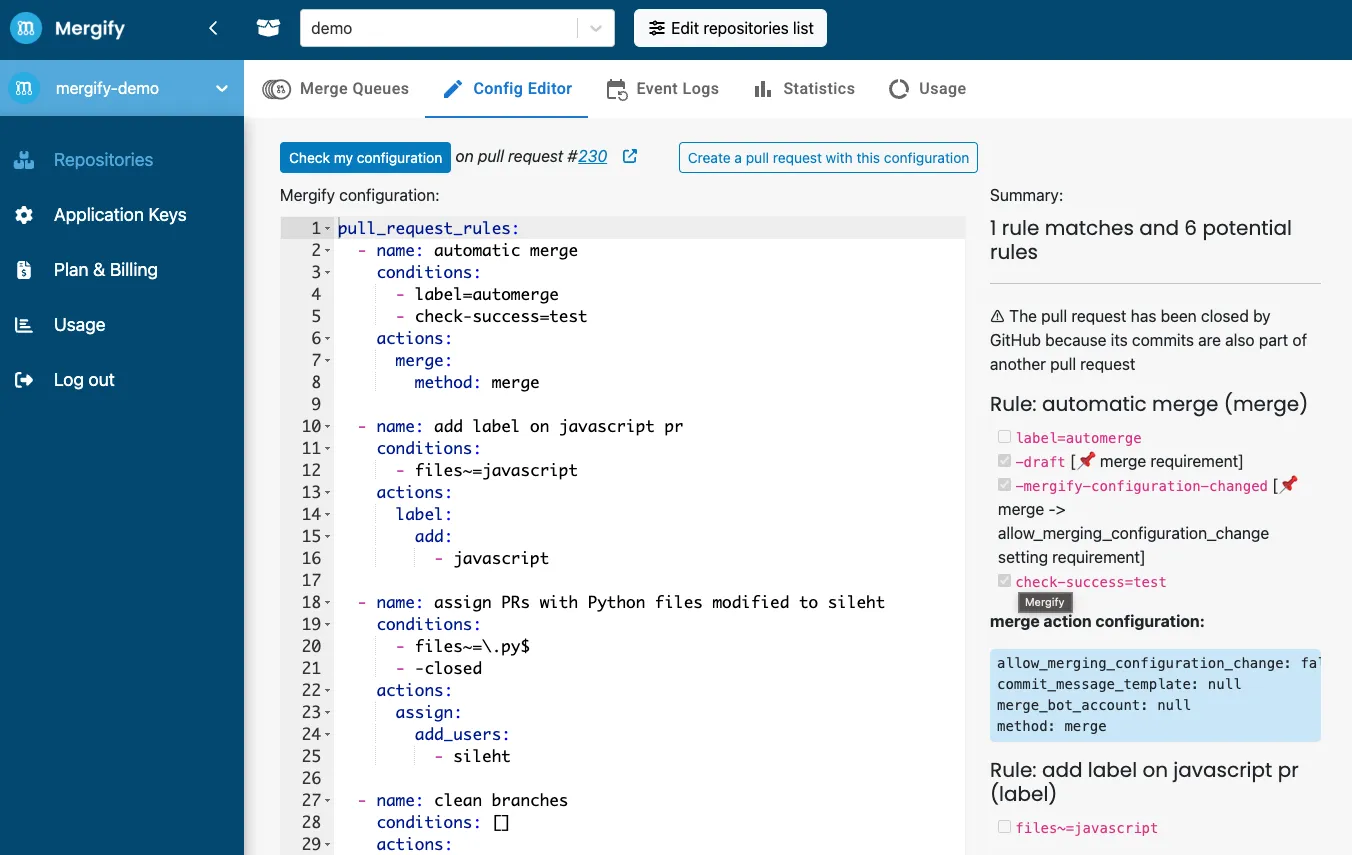
In the configuration editor, you can enter your conditions and see how they would be evaluated on your pull requests. You can also test your entire Mergify configuration by copying and pasting it into the configuration editor.
Analyze the Mergify Checks
Section titled Analyze the Mergify ChecksOnce you have created and committed your Mergify configuration file, Mergify will evaluate the conditions in your rules for each pull request. To debug your conditions and understand why a rule may not be working as expected, you can analyze the Mergify Checks on a pull request:
- Navigate to the “Checks” tab of the pull request.
- Look for the “Mergify” check in the list of checks.
- Click on “Summary” to view the detailed Mergify report.
In the Mergify report, you can see which rules were evaluated and whether the conditions were met or not. This can help you identify any issues in your conditions and make adjustments as necessary.