API Usage
Integrate with Mergify using its API.
Mergify offers a comprehensive RESTful API that facilitates seamless integration. This API provides access to data and functionalities that can enhance your Mergify experience.
API Endpoint
Section titled API EndpointAll API requests should be directed to: https://api.mergify.com/v1/
The API is entirely documented in the API reference.
Authentication
Section titled AuthenticationCreating an Application Key
Section titled Creating an Application KeyTo start with the API, you’ll first need to create an application associated with your organization:
- Navigate to your dashboard.
- Proceed to create an Application.
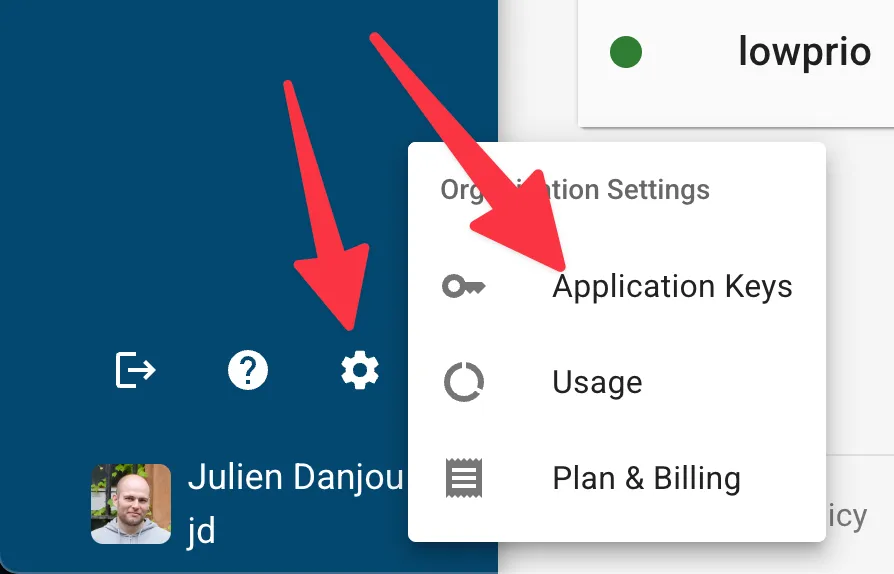
Upon successful creation, the dashboard will provide you with an API key.
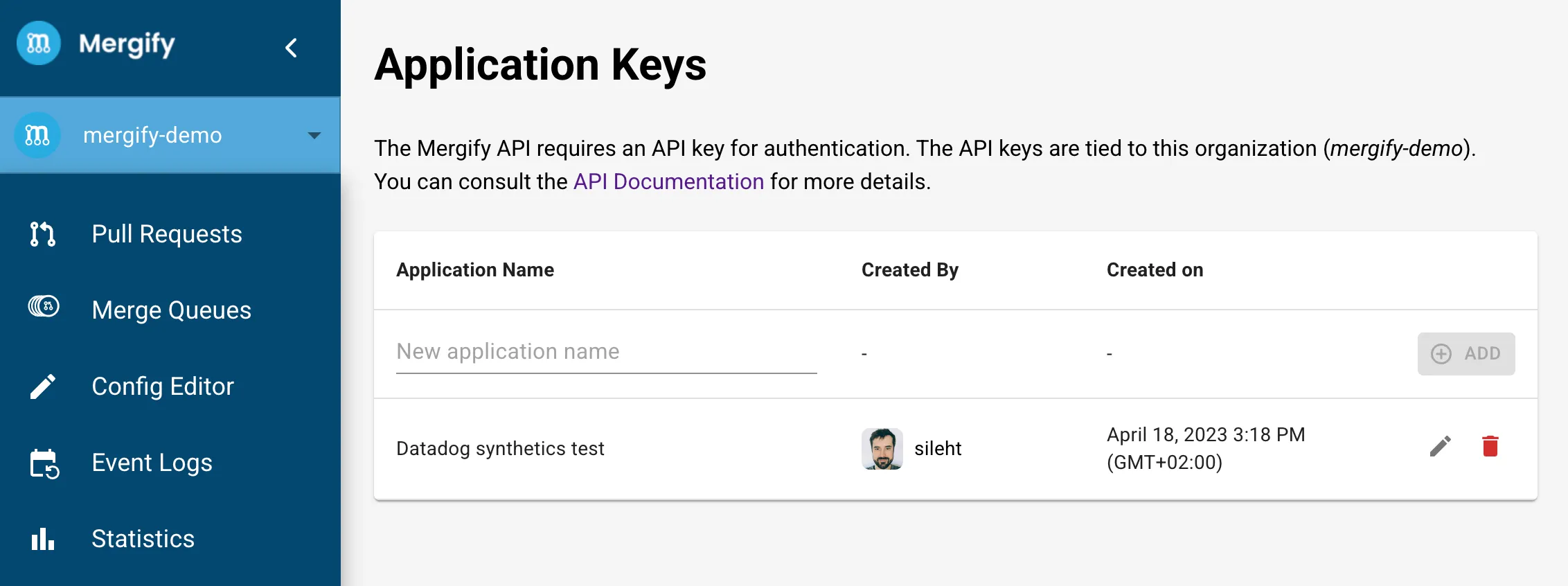
Using the API Key
Section titled Using the API KeyWith the provided API key, you’re set to make authenticated requests against the Mergify API. For example, to validate the authenticity of your token, you can retrieve your application’s information:
curl -H "Accept: application/json" -H "Authorization: Bearer <my-application-api-key>" https://api.mergify.com/v1/application
Response:
{
"id": 123,
"name": "my application",
"github_account": {
"id": 123,
"login": "Mergify",
"type": "Organization",
}
}
Revoking an Application Key
Section titled Revoking an Application KeyIf, for any reason, you need to revoke an application key:
- Head to the dashboard.
- Simply delete the corresponding application.
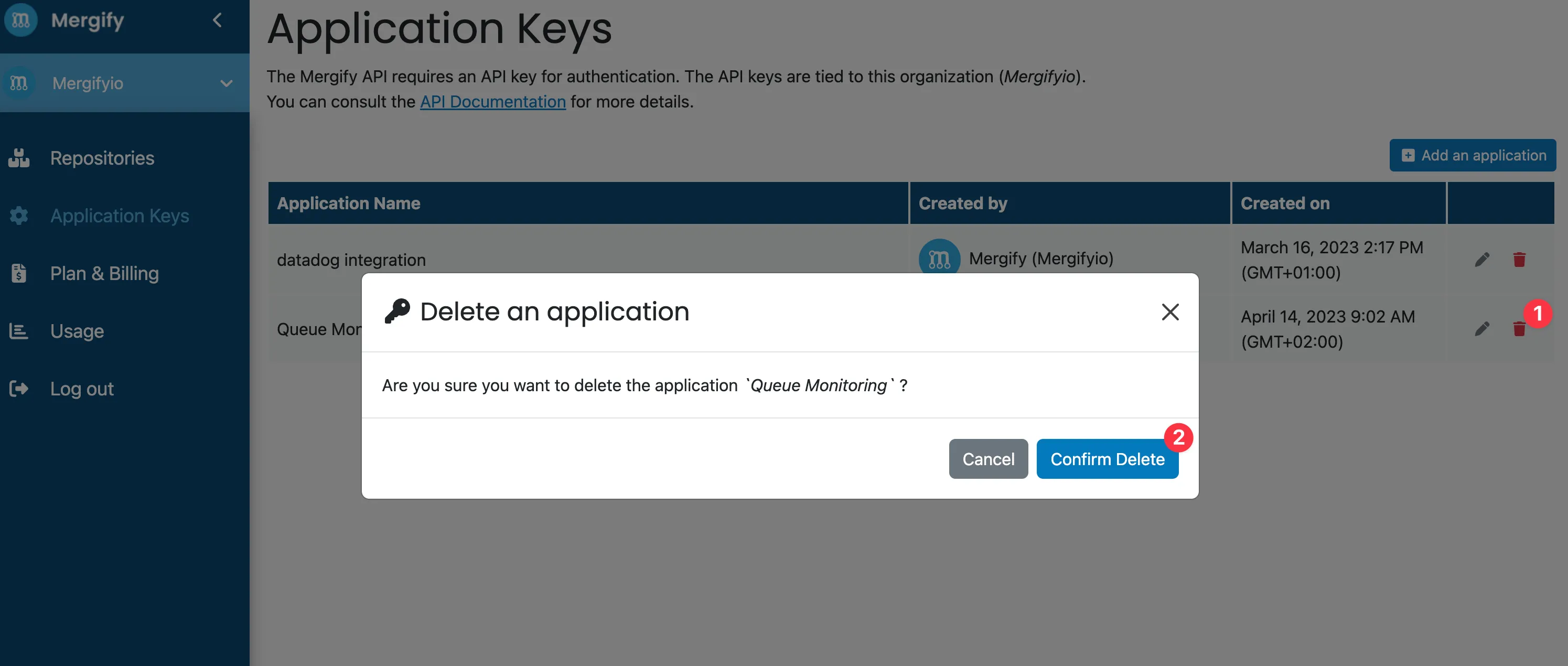
By doing so, the application and its key will be removed, revoking any access provided by that key.