Merge
Automate the merging of your pull requests.
The merge action allows Mergify to automatically merge pull requests when
certain conditions are met. This can significantly streamline your workflow by
reducing the need for manual intervention.
Whatever your conditions are, Mergify might inject extra conditions for the merge action to take place:
-
Mergify always respects the branch protection settings
-
Mergify always respect pull request dependencies
-
Mergify always respect the merge date
-
Mergify allows merging pull request modifying its configuration file by default. But Mergify will always check whether these changes are valid or not, to avoid merging broken configurations.
Branch Protection Conditions
Section titled Branch Protection ConditionsGitHub provides branch protection settings that allow to enforce certain restrictions when pushing commits to your repository.
Mergify automatically injects those conditions in your rules, though,
they could be bypassed.
(see
branch_protection_injection_mode.
For example, if you request your pull request to be approved by at least
one person, Mergify will inject the #approved-reviews-by >= 1 condition.
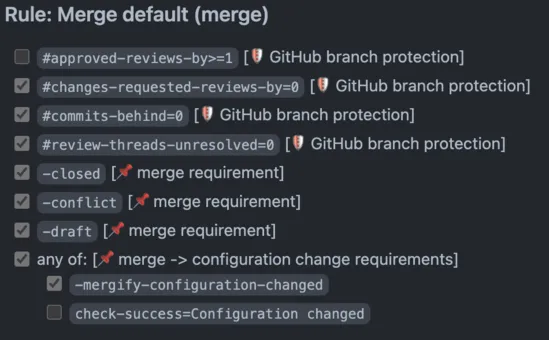
Note that branch protection supports has some limitations. For example, GitHub does not provide an API to support code owners which makes it unreliable in certain circumstances.
The following protection settings are only partially supported by Mergify:
- Require status checks to pass before merging;
- Require branches to be up to date before merging;
- Require review from Code Owners;
- Require linear history;
- Require conversation resolution before merging;
- Require approvals.
Pull Request Dependencies
Section titled Pull Request DependenciesYou can specify dependencies between pull requests from the same repository,
or from other repositories with Mergify installed within your organization.
Mergify waits for the linked pull requests to be merged before merging any pull
request with a Depends-On: header.
To use this feature, add the Depends-On: header to the body of your pull
request:
New awesome feature 🎉
To get the full picture, you may need to look at these pull requests:
Depends-On: #42
Depends-On: https://github.com/organization/repository/pull/123
Depends-On: https://github.com/organization/other-repository/pull/456
Depends-On: organization/test-repository#789In this example, the pull request will only be merged when the pull
request #42, #123, #456 from other-repository and #789 from
test-repository are merged.
Merge Date
Section titled Merge DateYou can specify a date after which you want a pull request to be merged with a
Merge-After: header. Mergify will wait for the date and time to be passed
before merging your pull request.
To use this feature, add the Merge-After: header to the body of your pull
request, followed by the date in the timestamp
format.
For example, if a pull request body contains:
Merge-After: 2023-04-18 18:20The pull request will only be merged after April, 18th 2023 at 18
UTC, if all other merge conditions are satisfied.Parameters
Section titled Parameters| Key name | Value type | |
|---|---|---|
commit_message_template | template or null | |
Template to use as the commit message when using the merge or squash merge method. | ||
merge_bot_account | template or null | |
Mergify can impersonate a GitHub user to merge pull requests. If no | ||
method | merge, rebase, squash or fast-forward or null | |
Merge method to use. If no value is set, Mergify uses the first authorized method available in the repository configuration. | ||
Examples
Section titled ExamplesAutomatic Merge
Section titled Automatic MergeIn this example, Mergify will automatically merge (using the squash method) any pull request that has passed its CI checks and has at least 2 approved reviews.
pull_request_rules:
- name: automatic merge when CI checks pass and at least 2 approved reviews
conditions:
- check-success = test
- "#approved-reviews-by >= 2"
actions:
merge:
method: squashUsing Commit Message Template
Section titled Using Commit Message TemplateWhen a pull request is merged using the squash or merge method, you can
override the default commit message. To that end, you need to set
commit_message_template. This setting is a
template, which means you can use
attributes of the pull request to build the content of the commit message.
pull_request_rules:
- name: automatic merge when CI checks pass and at least 2 approved reviews
conditions:
- check-success = test
- "#approved-reviews-by >= 2"
actions:
merge:
method: squash
commit_message_template: |
{{ title }} (#{{ number }})
{{ body }}This configuration makes sure the commit message for the squash commit is taken from the title, includes the pull request number and uses the body as the message. Merging the pull request results in a single squashed commit with the message:
Fix some bug (#123)
This fixes some bug I found while testing the app.For example, you could include reviewers of a pull request in the commit message of a pull request:
pull_request_rules:
- name: automatic merge when CI checks pass and at least 2 approved reviews
conditions:
- check-success = test
- "#approved-reviews-by >= 2"
actions:
merge:
method: squash
commit_message_template: |
{{ title }} (#{{ number }})
{{ body }}
{% for user in approved_reviews_by %}
Approved-By: {{user}}
{% endfor %}which would result to the following commit message:
Fix some bug (#123)
This fixes some bug I found while testing the app.
Approved-By: jd
Approved-By: sileht