Label
Add, remove and toggle labels on a pull request.
The label action allows Mergify to automatically add or remove labels from a
pull request based on the conditions specified in your rules, making your
workflow more organized and efficient.
Parameters
Section titled Parameters| Key name | Value type | |
|---|---|---|
add | list of template | |
The list of labels to add. | ||
remove | list of template | |
The list of labels to remove. | ||
remove_all | boolean | |
Remove all labels from the pull request. | ||
toggle | list of template | |
Toggle labels in the list based on the conditions. If all the conditions are a success, all the labels in the list will be added, otherwise, they will all be removed. | ||
Examples
Section titled Examplespull_request_rules:
- name: add "WIP" label when the title contains "WIP"
conditions:
- title ~= WIP
actions:
label:
toggle:
- WIPIn this example, Mergify will automatically add the “WIP” label to any pull request whose title contains “WIP”. If the pull request does not match the rule anymore, the label will be removed.
Warn on Conflicts
Section titled Warn on ConflictsWhen browsing the list of pull request, GitHub does not give any indication on which pull requests might be in conflict. Mergify allows to do this easily by adding a label.
pull_request_rules:
- name: warn on conflicts
conditions:
- conflict
actions:
comment:
message: "@{{author}} this pull request is now in conflict 😩"
label:
toggle:
- conflictThen, your pull request list will look like this on conflict:
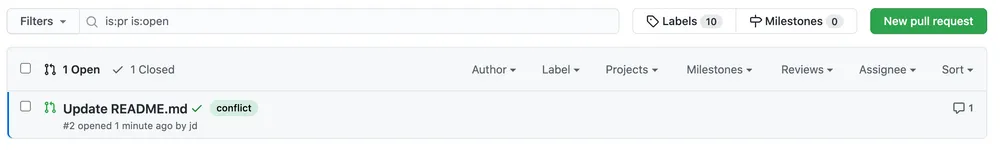
Toggle A Label Based on CI Status
Section titled Toggle A Label Based on CI StatusThis rule toggle a label based on the failure status of a CI system.
pull_request_rules:
- name: toggle labels based on CI state
conditions:
- check-failure = CI
actions:
label:
toggle:
- "CI:fail"Add A Label Based on The Name of The Branch
Section titled Add A Label Based on The Name of The BranchThis rule add a label with the name of the branch.
pull_request_rules:
- name: add a label with the name of the branch
conditions: []
actions:
label:
add:
- "branch:{{base}}"